Concepts
A ForestFlow Cluster
Servable
The smallest deployable entity in ForestFlow is called a Servable. This closely follows nomenclature used in TensorFlow Serving.
A Servable represents an instance of a model loaded into memory for serving inference requests. Deploying a model means creating a Servable.
Each Servable is uniquely identified by its Fully Qualified Release Version or FQRV for short.
Fully Qualified Release Version (FQRV)
The FQRV is one of the most important concepts within ForestFlow because routing and scoring (inference) is based on the FQRV.
The FQRV consists of a contract: Contract and release_version: String.
Release Version
The release_version along with the Contract MUST uniquely identify a deployed Servable/Model.
The release version is used to distinguish between Servables with the same features that serve the same use case.
The release version has no requirements for format; it’s a simple string however a good candidate might be the date a model was trained and the type of model deployed.
This is how ForestFlow allows for multiple versions of a model to co-exist and serve the same use case.
The ability to produce and simultaneously deploy multiple versions of a model for the same use case allows for
- Canary deployments: Gradual onboarding of new releases
- Shadow mode: Deploying models that only listen to inference requests and log their results without contributing to user responses. i.e., models that shadow production work for test and validation. This can be used for example to implement a Blue-Green release process.
- Performance-based routing: Multiple models deployed for the same use case and routing to the model that shows best performance (based on performance metric feedback sent to ForestFlow)
- Trigger-based onboarding: Routing to deployed models only when a certain criteria is established. A good example for this would be to deploy newer/retrained versions of a model in shadow mode only and use an external approval process to Trigger activation like a Jira ticket approval.
- Time-based onboarding: Similar to Canary deployments except the onboarding and percentage of traffic a new release gets is automated and time driven.
In addition to deployment (Validity and Phase-In policies) a Contract, details below, defines expiration policies for the group of Servables defined within it.
This approach allows the user to define a myriad of scenarios. A few examples include:
- Keep Top-K performers: Use a performance-based router and only keep the Top K performing Servables. Automatically expire servables that fall out of the range. All others still compete for traffic based on a defined performance metric.
- Route to latest deployed Servable and keep previous K Servables around for shadow mode only. This allows for quick rollback to Servables still in Shadow mode in case something unexpected happens with the latest deployment.
Contract
A Contract is a struct of 3 elements:
- organization: String. Top-level organization or namespace the servable belongs to. This of this as your team’s name, company, or department name.
- project: String. The project under the organization the servable addresses. Think of this as the specific use case this servable addresses.
- contract_number: Int32. The contract is meant to be used to group multiple model releases. Inference requests are at the contract level. Different model versions can be deployed to a single Contract and compete for traffic in some way. An inference request always addresses a Contract number within an Organization and Project. The defined Routing, Validity and Phase-In policies determine which specific Servable ends up processing an inference request. This is essentially where all the routing happens between Servable releases. For example, you could have 2 models deployed with
The relationship between Contract to Servable is 1-to-Many. A Contract can have many Servables. The identifier of each Servable within a Contract is the aforementioned release version. So there’s a parent-child relationship between Contracts and Servables. The relationship is defined by the values of the FQRV.
Example of 2 Servables under the same Contract
FQRV for a Servable named “h2o_regression_v1”:
{
"fqrv" : {
"contract" : {
"organization": "DreamWorks",
"project": "schedule",
"contract_number": 0
},
"release_version": "h2o_regression_v1"
}
}
FQRV for a Servable named “h2o_regression_v2”:
{
"fqrv" : {
"contract" : {
"organization": "DreamWorks",
"project": "schedule",
"contract_number": 0
},
"release_version": "h2o_regression_v2"
}
}
These 2 Servables share the same Contract defined by the organization, project and contract_number.
When we define a router and expiration policy for the Contract. The Contract then uses these settings to understand how it needs to route requests between the deployed Servables within it. Similarly the expiration policy on the Contract applies to these 2 servables.
FQRV Extraction
The FQRV is defined at the time of model deployment. ForestFlow has support for automatic FQRV extraction for some protocols when fetching a model. Git would be a good example. FQRV extraction is supported if a certain tagging convention is used otherwise an FQRV with the Serve deployment request is required. See Servable (Model) Deployment for more details.
Servable (Model) Deployment
Deploying a model and creating a Servable in ForestFlow is a simple REST API call with parameters to configure policies for the Contract and Servable. If this is a new use case/Contract, the general recommendation is to first define and create the Contract and Contract Settings for the use case the Servable is meant to be deployed to.
Creating a Contract
Recall that a Contract consists of potentially more than one Servable. The Contract Settings determine how a Contract routes traffic between its underlying Servables in addition to when it considers a Servable expired (expiration policy) and removes it.
- API Endpoint: contract/organization/project/contract_number
- REST Verb: POST for new Contracts. PUT for updating existing Contracts
- Payload: JSON, as Contract Settings
The payload is a JSON that represents Contract Settings which defines an expiration policy and router.
The Expiration Policy governs how and when Servables are marked as expired and removed from ForestFlow and the Contract.
The Router controls how traffic is distributed across different Servables, if any, within a Contract.
Example:
http POST https://forestflow.com/contract/DreamWorks/schedule/1
{
"expirationPolicy": {
"KeepLatest": {
"servablesToKeep": 2
}
},
"router": {
"LatestPhaseInPctBasedRouter": {}
}
}
In this example we define a new Contract with Organization = DreamWorks, Project = schedule, Contract Number = 1 This Contract has a Keep Latest expiration policy set to keep the 2 most recently active Servables. Anything beyond that is expired and removed. Additionally the Contract sets up the Router such that traffic only goes to the most recently active Servable assuming it’s been fully phased-in based on the Servable’s own Phase-In policy.
The effect of this setup is that once a Servable is fully phased-in and made active (active state is based on the Servable’s Validity Policy) it will completely take over the previous Servable’s inference requests however because the expiration policy keeps the last 2 active Servables, the previous Servable, prior to the now most recent one, will remain active in Shadow Mode, essentially replicating the work and logging its results but not responding directly to user inference requests.
The following diagram illustrates this scenario with 2 Servables (FOO, and BAR) under the same Contract.
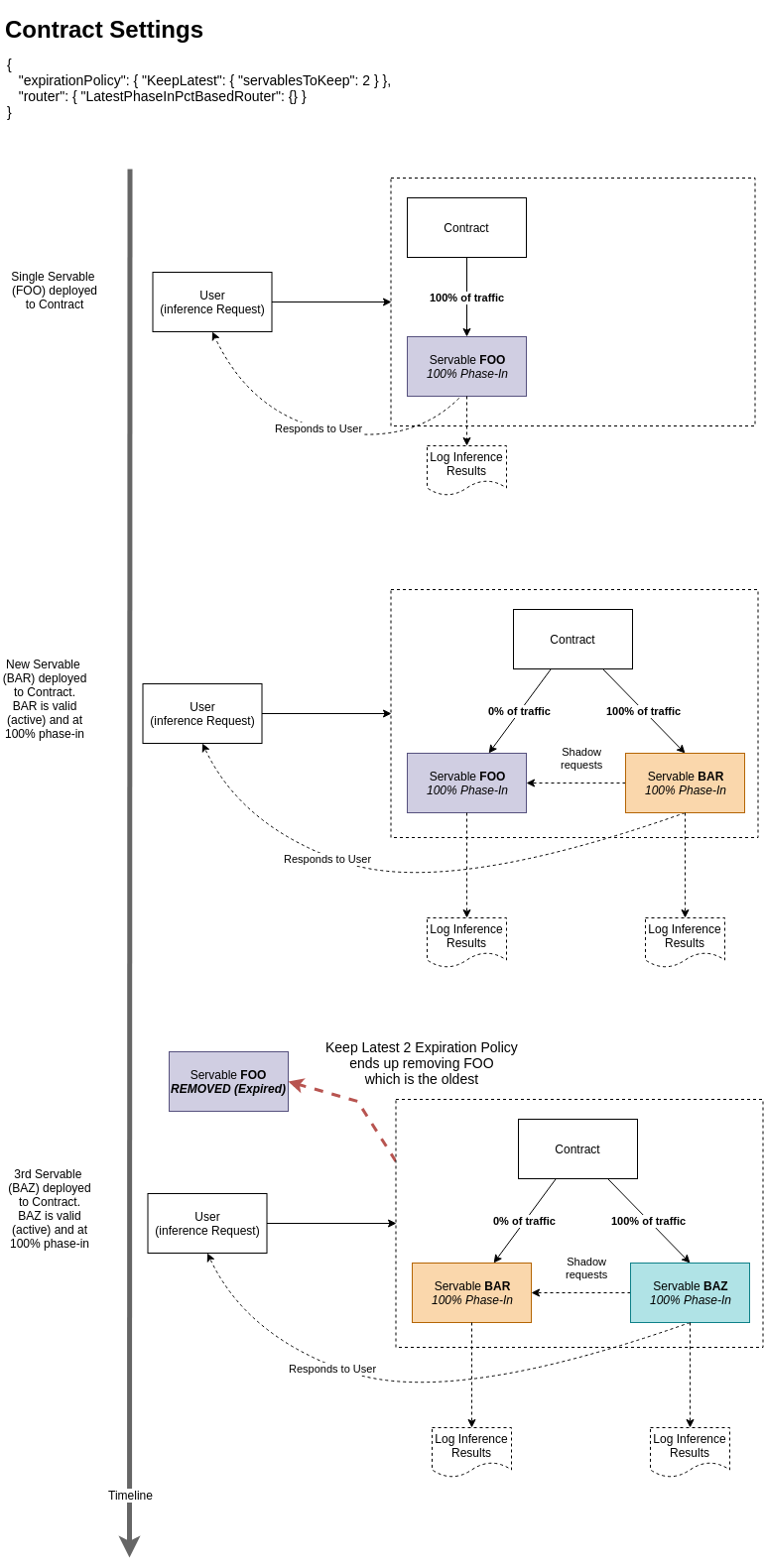
Currently available Expiration Policy implementations are:
-
Keeps a supplied number of valid (active) Servables based on date Servable became active. Keeps most recently active.
-
Keeps a supplied number of Servables based on a performance metric.
Currently available Router implementations are:
-
Equally distributes traffic between valid (active) Servables based on their Phase In Percent.
-
Routes 100% of traffic to the latest (last to become valid) servable. If latest servable is not at 100% phase in, this acts a lot like a FairPhaseInPctBasedRouter against the latest 2 servables, i..e, the latest servable and the one prior to that will share traffic based on their respective Phase In % until the latest (last to become valid) Phase In % hits 100% which will then trigger the router to send 100% traffic to latest servable.
Creating a Servable
After setting up a Contract, deploying a model and creating a Servable is a simple REST call. The REST call can either reference where the MLmodel yaml file is if using MLFlow In ForestFlow this is referred to as the MLFlowServeRequest.
OR
Simply provide all necessary information as part of the request itself as defined here. In ForestFlow this is referred to as the BasicServeRequest. We start off with the BasicServeRequest and then expand on how the MLFlowServeRequest differs.
-
BasicServeRequest
Let’s start with an example and then breakdown the various components
{ "path": "file:///my-models/DreamWorks/schedule/0", "flavor": { "H2OMojo" : { "mojoPath": "myRegressionModel_2.0.zip", "version": "3.22.0.2" } }, "fqrv" : { "contract" : { "organization": "dreamworks", "project": "HTTYD", "contract_number": 3 }, "release_version": "2.0" }, "servableSettings": { "policySettings": { "validityPolicy": [ { "ImmediatelyValid": {} } ], "phaseInPolicy": { "ImmediatePhaseIn": {} } }, "loggingSettings": { "logLevel": "FULL", "keyFeatures": [ "someKey", "anotherKey" ] } } }-
path: Where the model artifact is stored (excluding the model file name). ForestFlow must be able to access this file path.
Examples:
- Local filesystem:
file:///my-models/DreamWorks/schedule/0 - Git:
git@github.com:<USER or Org>/<project>.git#v<Numeric Contract Number>.<Release Version> - S3:
s3::https://s3-us-west-2.amazonaws.com:8082/my-bucket-1 bucket=my-bucket-1 region=us-west-1
ForestFlow currently supports the following StorageProtocols:
- Local filesystem
- Git (with support for Git LFS)
- S3 (See: Using S3 storage)
ForestFlow is pluggable and there are plans to add support for other protocols such as HDFS, HTTP and FTP in the future.
- Local filesystem:
-
artifact_path (optional): An optional string that further defines the root of the model artifact itself.
In the local filesystem example used above for
path, we could have set the path to “file:///my-models/DreamWorks” and then further detailed that the artifact_path is “schedule/0”.Usage:
For the BASIC REST API, this is more for organizational and future proofing, in addition to closely mimicing the MLModel-based API. The real benefit in having an artifact_path is when using the MLModel-based API. You may chose to version control your
MLmodelyaml files in Git but then have your artifacts stored in S3 for example. This allows you to do exactly that. The path defines where the MLmodel file can be found and the artifact_path in the MLmodel file then describes the root path and protocol of where the artifacts can be found which can be something else entirely. -
fqrv: Required if the path doesn’t support FQRV extraction and the path provided doesn’t follow an extraction pattern.
Currently Git is the only protocol that supports FQRV extraction.
- Git User/Org maps to fqrv.contract.organization
- Git project maps to fqrv.contract.project
-
Git Tag format MUST follow v
.<Release Version? format. Example Git tag: v0.h2o_regression_v2 The tag segments map to fqrv.contract.contract_number and fqrv.release_version respectively.
If the Git path supplied does not match this format then an FQRV JSON is required.
An FQRV can always be provided even if a path supports FQRV extraction. The explicitly provided FQRV takes precedence.
-
flavor: The Servable flavor and flavor properties
ForestFlow currently supports:
- H2O Flavor: The H2O flavor only works with the mojo export format. The H2O flavor has the following format:
{ "flavor": { "H2OMojo" : { "mojoPath": "mojofilename.zip", "version": "3.22.0.2" } } }mojoPath: The H2O MOJO file name
version: The H2O version used to generate the MOJO file. This is intended for future compatibility requirements.
-
servableSettings: Define a validity and phase in policy.
-
validityPolicy: Tells ForestFlow when to consider this Servable valid (active). A Servable is only ever considered for inference requests if it’s deemed “active”.
Currently Supported Validity Policies:
-
phaseInPolicy: Tells ForestFlow how to phase-in this Servable, i.e., how to appropriate traffic to this Servable after it becomes valid.
Currently Supported Phase In Policies:
-
loggingSettings: Define when and how a Servable “logs” prediction events which are the result of an inference request.
Logging Settings takes 3 parameters
- logLevel (defaults to NONE):
NONE,FULL, orSAMPLE -
keyFeatures
array[string]: Optional list of strings that tell ForestFlow which config values from an inference request to pull in as the key for the logged prediction record. If an inference request provides configs in the config map, the logged Prediction record will attempt to locate the list of keys defined here in the config map and uses the matching key values from the config map to formulate a new “Key” for the Prediction record. The default Prediction Logger for ForestFlow is Kafka. The key extracted here, if any, will be used as the Key in a KafkaProducerRecord - keyFeaturesSeparator (optional, defaults to “.”): The separator to use if multiple keys are provided and their config values are found.
- logLevel (defaults to NONE):
-
-
Using S3 Storage
To use S3 as a storage backend, there are two requirements that should be satisfied: 1) s3 protocol: The s3 protocol requires that you specify the s3 endpoint, bucket name and optionally region in the format described below, please note that the s3 protocol is what becomes the path variable in a serve request:
`endpoint<:port> bucket=<s3-bucket-name> [region=<s3-region-name>]`
-
The
endpointis the url that specifies the location of an Amazon S3 bucket (or any Amazon s3 compatible service). This url is mandatory and should be sufficient to access the specified S3 bucket. No url inference is done internally based on the specified bucket and region parameter values. The style of the URL to access the bucket can be either path style or virtual hosted style. Additionally, if the scheme of endpoint URL is nots3://, the S3 url needs to start with as3::prefix (For instance, when the scheme is either http or https). A prefix is not needed otherwise.-
Examples :
1) For the S3 url:
https://s3-us-west-1.amazonaws.com:8082and bucket:test1theendpointparameter value is:s3::https://s3-us-west-2.amazonaws.com:8082/test12) For the S3 url:
s3://s3-us-west-2.amazonaws.comand bucket:test2theendpointparameter value is:s3://s3-us-west-2.amazonaws.com/test23) For the S3 url:
http://test3.s3-us-west-1.amazonaws.comand bucket:test3theendpointparameter value is:s3::http://test3.s3-us-west-1.amazonaws.com
-
-
The
bucketparameter specifies the name of the s3 bucket. -
The optional
regionparameter is the S3 region that the S3 bucket resides in, for example:us-west-1. If no region value is specified, the s3 region value is set tonone.-
Examples :
1) For the S3 url:
https://s3-us-west-1.amazonaws.com:8082, bucket:test1, region:us-west-1thes3 protocolis :s3::https://s3-us-west-2.amazonaws.com:8082/test1 bucket=test1 region=us-west-1and the path field in a BasicServeRequest is:{ "path": "s3::https://s3-us-west-2.amazonaws.com:8082/test1 bucket=test1 region=us-west-1" }2) For the S3 url:
s3://s3-us-west-2.amazonaws.com, bucket :test2please note that in this example there is no region parameter specified as it is optional. thes3 protocolis:s3://s3-us-west-2.amazonaws.com/test2 bucket=test2and the path field in a BasicServeRequest is:{ "path": "s3://s3-us-west-2.amazonaws.com/test2 bucket=test2" }3) For the S3 url:
http://test3.s3-us-west-1.amazonaws.com, bucket:test3, region:us-west-1thes3 protocolis:s3::http://test3.s3-us-west-1.amazonaws.com bucket=test3 region=us-west-1and the path field in a BasicServeRequest is:{ "path": "s3::http://test3.s3-us-west-1.amazonaws.com bucket=test3 region=us-west-1" }
-
2) credentials: ForestFlow looks for the S3 credentials, i.e. access_key_id and secret, that are made accessible to FF through either the typesafe config or environment variables as described in this section.
The s3 credentials’ lookup follows a 3-layered approach with a fallback strategy onto the higher levels, with the 3 layers being
1) `<s3-url-authority>_<s3-url-bucket>_<s3-bucket-key>` (most specific, lowest level)
2) `<s3-url-authority>_<s3-url-bucket>`
3) `<s3-url-authority>` (least specific, highest level).
This layered approach is used to represent the idea of credential inheritance, in that the less specific (higher level) credentials are inherited by all matching lower level S3 layers unless a more specific credential is supplied.
For instance, if only <s3-url-authority>_<s3-url-bucket> credentials are supplied, then it is inferred that all the keys available under that specific bucket would inherit these credentials.
Similarly, if only <s3-url-authority> credentials are supplied, then it is inferred that all the buckets and keys available under that specific domain would inherit these domain credentials.
-
Environment variable format:
The format is a compound structure that consists of the following:
1) the S3 credentials layer level and 2) optionally, a postfix which in turn is specified through either
S3_ACCESS_KEY_ID_POSTFIX_CONFIGorS3_SECRET_ACCESS_KEY_POSTFIX_CONFIG.For example, below is how the format should look like to represent both parts of the s3 credentials at its most specific level
<s3-url-authority>_<s3-url-port>_<s3-bucket>_<s3-bucket-key>_S3_ACCESS_KEY_ID_POSTFIX_CONFIG<s3-url-authority>_<s3-url-port>_<s3-bucket>_<s3-bucket-key>_S3_SECRET_ACCESS_KEY_POSTFIX_CONFIG
In the above format, both the postfixes:
S3_ACCESS_KEY_ID_POSTFIX_CONFIGandS3_SECRET_ACCESS_KEY_POSTFIX_CONFIGare optional environment variables which when set serve as postfix for the compound key, and when not set would default to the valuesaws_access_key_idandaws_secret_access_keyrespectively. The resultant compound key, obtained after combining all the individual fields (as described below), should have all the special characters replaced with_.Examples:
1) Consider a case where we need to provide S3 credentials at the key level, this means no credential inheritance is inferred. In this case assume that the
S3_ACCESS_KEY_ID_POSTFIX_CONFIGandS3_SECRET_ACCESS_KEY_POSTFIX_CONFIGenvironment variables are not set, the S3 url ishttps://test1.s3-us-west-1.amazonaws.com:8082, the bucket istest1, and the bucket-key ismodel1.zipThe credentials should be set in the following environment variables: - `test1_s3_us_west_1_amazonaws_com_8082_model1_zip_aws_access_key_id`: `<aws_access_key_id>` - `test1_s3_us_west_1_amazonaws_com_8082_model1_zip_aws_secret_access_key`: `<aws_secret_access_key>`2) Consider a case where we need to provide S3 credentials at the domain level, which means all the subdomains for this domain will have their credentials inherited. Assume that the
S3_ACCESS_KEY_ID_POSTFIX_CONFIGandS3_SECRET_ACCESS_KEY_POSTFIX_CONFIGenvironment variables are not set, the S3 url ishttps://test2.s3-us-west-1.amazonaws.com:8082, the bucket istest2, and the bucket-key ismodel2.zipThe credentials should be set in the following environment variables: - `s3_us_west_1_amazonaws_com_8082_aws_access_key_id`: `<aws_access_key_id>` - `s3_us_west_1_amazonaws_com_8082_aws_secret_access_key`: `<aws_secret_access_key>`3) Consider a case where the
S3_ACCESS_KEY_ID_POSTFIX_CONFIGandS3_SECRET_ACCESS_KEY_POSTFIX_CONFIGenvironment variables are not set,www.example.comis a CNAME forwww.example.com.s3.us-east-1.amazonaws.com., with the bucketwww.example.com, and bucket-keymodel3.zip1) If we need to provide S3 credentials at the bucket level, which means all they keys in this bucket are inferred to have their credentials inherited: - `www_example_com_aws_access_key_id`: `<aws_access_key_id>` - `www_example_com_aws_secret_access_key`: `<aws_secret_access_key>` 2) If we need to provide S3 credentials at the key level, which means no credential inheritance is inferred: - `www_example_com_model3_zip_aws_access_key_id`: `<aws_access_key_id>` - `www_example_com_model3_zip_aws_secret_access_key` `<aws_secret_access_key>`